EYFS: Import your own Assessment Statements (Admin Users Only)
Learning Ladders give schools choices in how they create their assessment framework. Read more about the choices here.
One option is to import your own bespoke assessment statements that reflect the contextual needs and interests of the children in your setting. The .CSV import file is filled in to create Ladders for any curricula, in any language.
The benefit of using the curriculum import is that you are able to import notes and resources at the same time.
If you do not require the Development Matters 2021 Ladders which came pre-set in Learning Ladders then you can delete the Ladders yourself in Creation Zone> Delete Ladder. Until these Ladders are deleted you will be unable to import a new Ladder using the Areas of Learning as Ladder names.
How to import your own Curriculum
Only admin users are able to import or make changes to the curriculum. Teacher users should speak to their school's EYFS admin user to request changes.
Please follow the steps below to import your .CSV file:
1. Click on ‘Ladders’
2. Go to ‘Creation Zone’
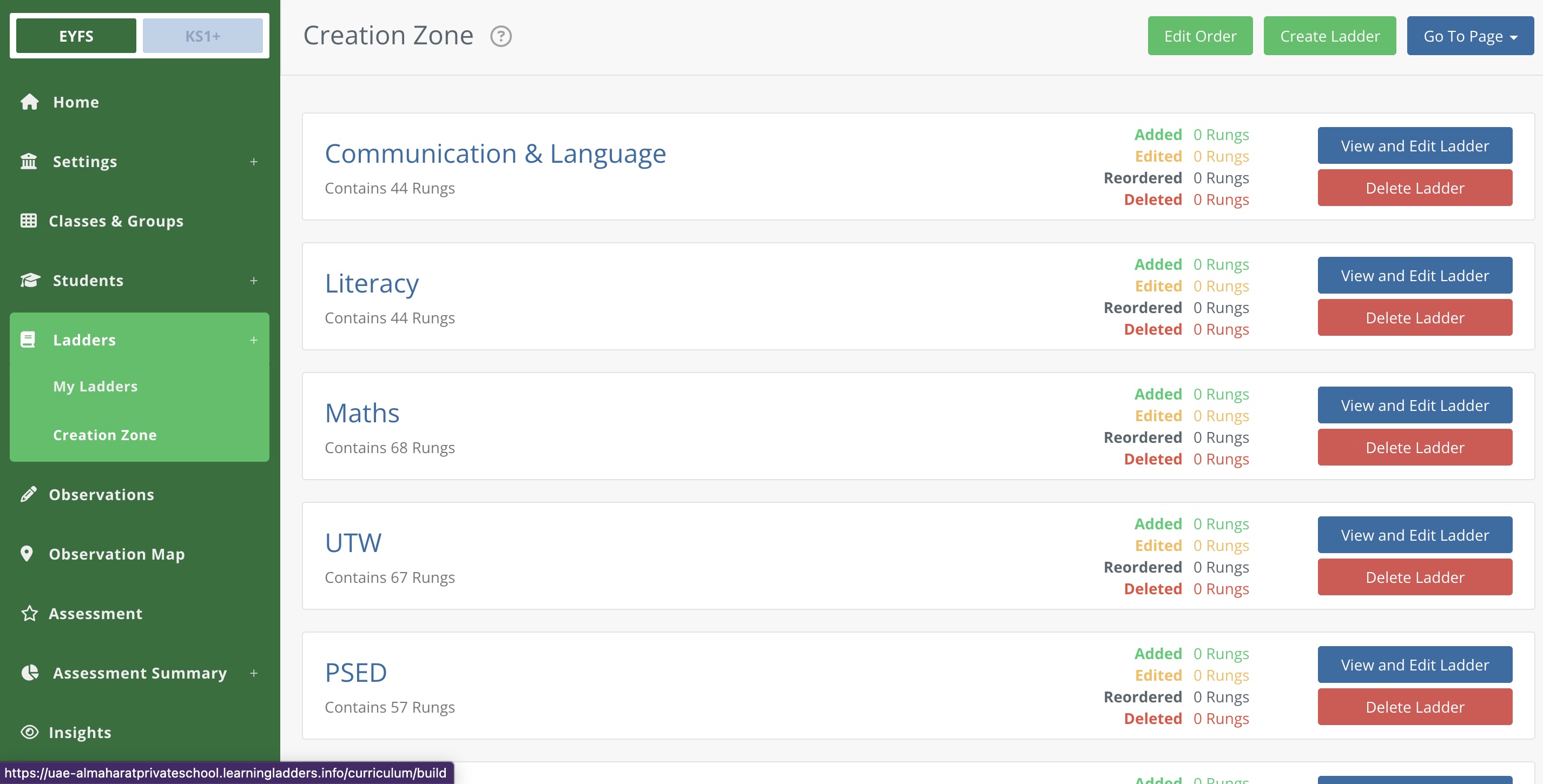
3. In the top right corner will be a green button which states ‘Import Curriculum’. Click this.
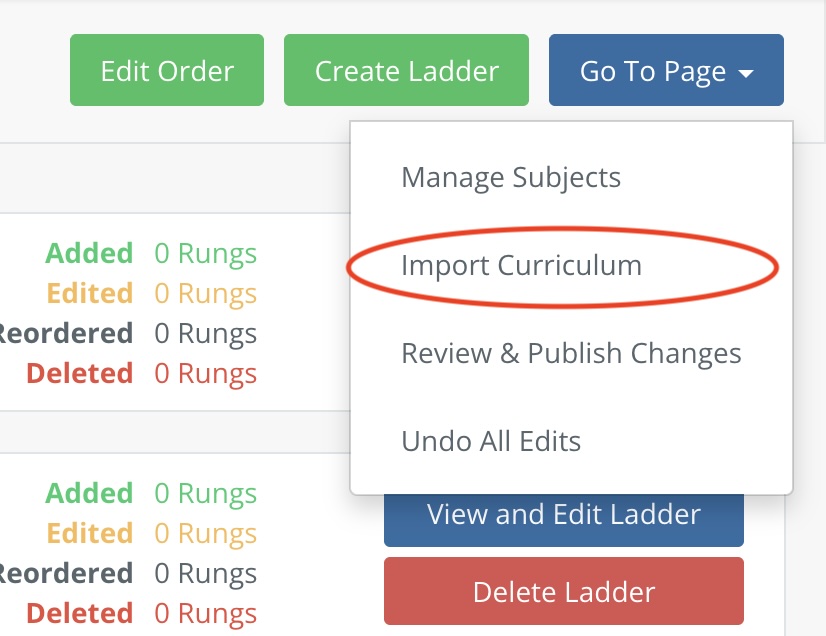
4. Once on the page, there are two options you can upload your own csv or download a template which will already have the prefilled headers for you. Please note the headers for an import need to replicate those in the template, and the required fields need to be filled for every objective.
In the EYFS curriculum, there is only one subject, 'EYFS'. All new Ladders must have the subject 'EYFS'.
The year group codes for EYFS include:
PS = Pre-School (0 to 3)
N= Nursery (3 & 4 year olds)
R= Reception (4 & 5 year olds)
If your school uses the Grades system then get in touch with the team support@learningladders.info and we can offer support.
5. To import a new curriculum click ‘Choose a .csv file’ which will open up a dialog box for you to find your .csv file. Once chosen, click ‘Import’. NOTE: If the system detects any issues, it will alert you to each one. All issues need to be resolved before the import will be successful.
All changes will go into the Creation Zone where they need to be reviewed and published. The new Ladders or rungs will not be visible in 'My Ladders' until this has been done.
Download a Template
We have created a Template with prefilled headers, if you wish to use the template click on ‘Download a template’. Simply add all the data into the template fields and save the file as a .csv.
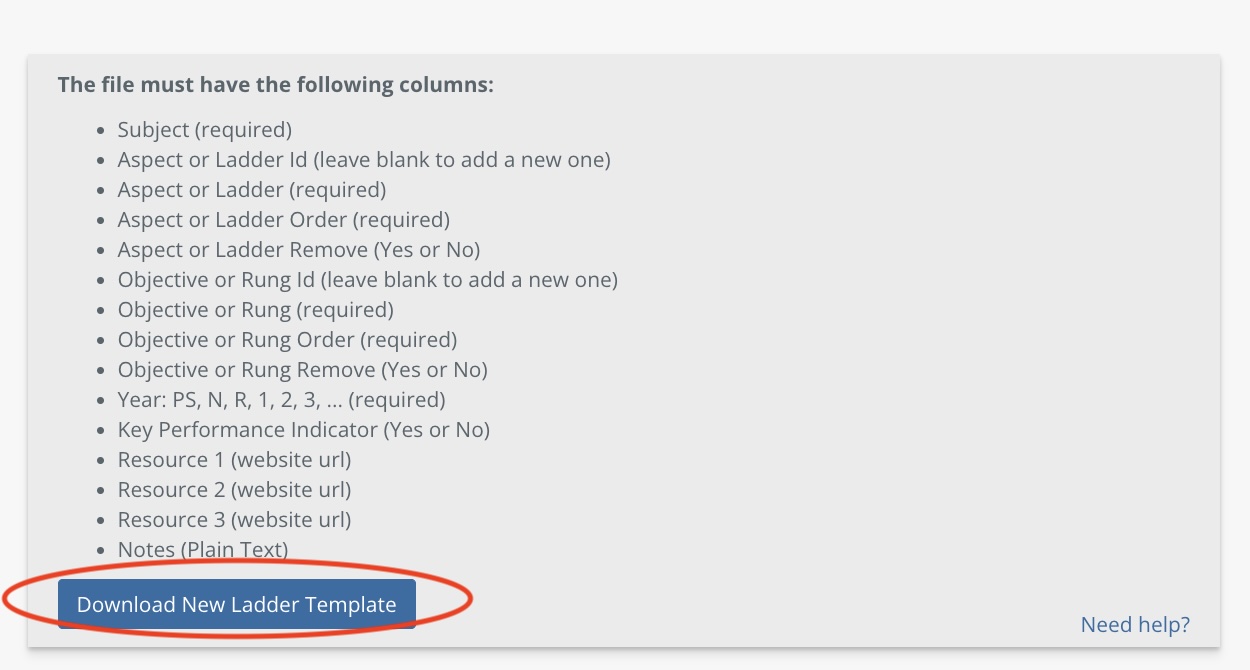
To import a new curriculum click ‘Choose a .csv file’ which will open up a dialog box for you to find your .csv file. Once chosen, click ‘Import’.

NOTE: If the system detects any issues, it will alert you to each one. All issues need to be resolved before the import will be successful.

Please note: You are not able to amend existing ladders/rungs using an import file. You can create new ladders and new rungs. You are also able to add in notes and up to 3 resources.
Related Articles
EYFS: Editing your Assessment Framework in the Creation Zone
Learning Ladders give schools choices in how they create their assessment framework. Read more about the choices here. Whether you have imported your own Ladders or are utilising the non-statutory Development Matters 2021 statements, you will find ...Adding Users to EYFS (Admin Users Only)
Existing users with a login to KS1+ Learning Ladders will not need to be added again. When the EYFS module is switched on, any users assigned to EYFS classes will be visible as users in the EYFS module. Learning Ladders has two user permissions, ...EYFS and Learning Ladders
Our journey of discovery into the changes to the new Early Years Framework has encountered more than a few twists and turns. From our initial stages of Jan Dubiel’s EYFS briefing and Alistair Bryce-Clegg’s webinar on raising attainment in EYFS, to ...EYFS: Assessment Framework development in Learning Ladders
Your EYFS Assessment Framework is entirely separate from the Assessment Framework in the Primary Learning Ladders. Changes made in EYFS will not affect the Primary Learning Ladders Framework for the rest of the school. The new statutory Early Years ...EYFS: Using the Non-statutory Development Matters 2021 Framework
Learning Ladders give schools choices in how they create their curriculum. Read more about the choices here. One option is to utilise the non-statutory EYFS Frameworks as a basis for your EYFS curriculum. The Early Years Framework 2021outlines: 1.2 ...