EYFS: KPI Rungs
What is a KPI?
Key Performance Indicators (KPIs) are useful to track and highlight particular objectives/statements in the curriculum. Reports can be filtered to show KPI statements in Gap Analysis, Assessment Summary and Pupil Statements.
How do I mark a Rung as a KPI?
- Click on Ladders> Creation Zone in the left menu bar.
- Find the Ladder you are editing and click on 'View and Edit' Ladder
- Click 'Edit Rungs'
- Click on the pencil to the right of the rung you would like to make a KPI
Check the Key Performance Indicator 'Yes' box to make the rung a KPI.
Click 'Save Changes'.

You know if there are any changes to 'Review and Publish' by looking at the list of changes to the right of a Ladder. An edit will now say 'Edited 1 Rung' which means you have edits to Review and Publish.
Where can KPI Rungs be viewed?
KPIs can be shown in the following places, shown by this icon. 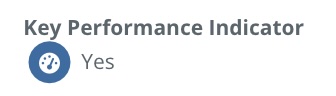
My ladders - KPIs will be shown inline with each relevant objective.
For any questions about marking rungs as a KPI, contact the team at support@learningladders.info
Related Articles
EYFS: Editing your Assessment Framework in the Creation Zone
Learning Ladders give schools choices in how they create their assessment framework. Read more about the choices here. Whether you have imported your own Ladders or are utilising the non-statutory Development Matters 2021 statements, you will find ...5 Tips for Effective Transition between EYFS and Year One
Learning Ladders is the only system designed specifically for promoting fluid transitions between Early Years and Key Stage One. Read our 5 tips for effective transition: Curriculum How does your Foundation Stage curriculum prepare children with the ...EYFS and Learning Ladders
Our journey of discovery into the changes to the new Early Years Framework has encountered more than a few twists and turns. From our initial stages of Jan Dubiel’s EYFS briefing and Alistair Bryce-Clegg’s webinar on raising attainment in EYFS, to ...EYFS: Homework
The Statutory Framework for the Early Years Foundation Stage 2021 outlines an expectation for Key Workers to communicate with parents about learning: '1.16 The key person must seek to engage and support parents and/or carers in guiding their child’s ...EYFS: Import your own Assessment Statements (Admin Users Only)
Learning Ladders give schools choices in how they create their assessment framework. Read more about the choices here. One option is to import your own bespoke assessment statements that reflect the contextual needs and interests of the children in ...