How to Enter Historical Assessments (Backfill) for a Class.
Sometimes it is necessary to add historical assessments to Learning Ladders so that teachers can review prior years. You can do this quickly and easily by following the steps below:
1. Click on "Classes & Groups" and then "Classes".
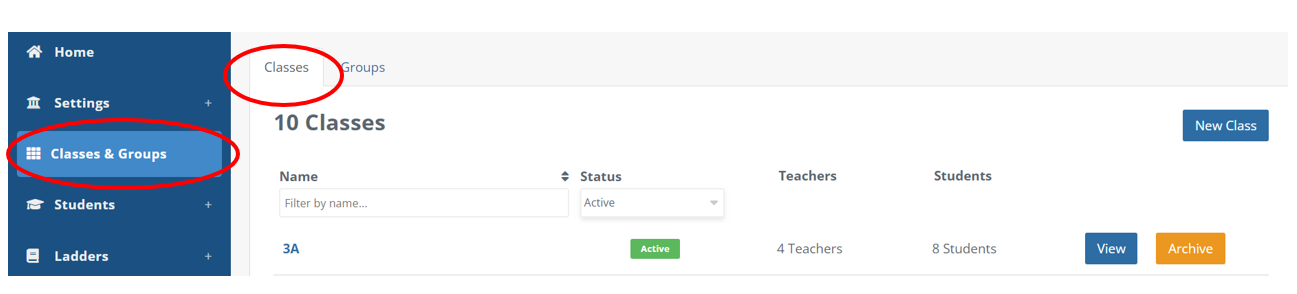
2. Click "Assessment" and then "Class Assessment".
3. Select your class, the subject you would like to backfill and the rung year.
4. Click "Enable Bulk Assessment".
5. You can either select all objectives/all pupils or select specific objectives/pupils.

IMPORTANT: If you are recording historical assessments, please record them in the assessment window "Historical".
Recording the assessment for the current term will inflate your pupils progress for the term.
6. Click "Save Bulk Assessments".
7. Choose the assessment window 'Historical' and choose the number of assessment you would like to award before clicking "Save Assessments".
That's it! Your assessments will now be recorded as historical information.
Related Articles
How to Rename a Class (Admin User Only)
As an administrator, you can rename a class by going to: 'Classes and Groups'> Click Class Name> Edit Mode> Enter new class name Select 'Update' Select 'Exit' Please note: Learning Ladders will automatically set your pupils up within their ...View Attainment Judgements within Class Assessment
Schools can choose to enable or disable the display of Attainment judgements within the Class Assessment page. When enabled, a teacher has a visual reminder of the Attainment judgement for each student using their school's Assessment Descriptor ...How to Remove all Assessments for a Rung (Admin User Only)
If you need to remove assessments for a class or group in bulk, administrators can remove all assessments for a rung by clicking on 'More' underneath the rung within Class/Group assessment. The assessments can then be removed by clicking the checkbox ...Loading Data into the New GL Assessments Dashboard
Release date: 27/05/21 The New GL Assessment dashboard allows you to import and view the numerous GL Assessments, including CAT4, PTs and PASS It is possible to export all of your GL Assessment data out of GL and import this into the new GL ...How to Create a New Class (Admin User Only)
Admin users have three options for creating classes in Learning Ladders. Set up an MIS Integration Import Students (which will create classes automatically) Manually add a new class Instructions for manually adding a new class: Step 1: Click on ...