How to Change Settings for Learning Goals in Ladders at Home (Admin User Only)
Settings
Admin users have permissions to change settings for sharing learning goals.
1. Go to Ladders at Home> Settings
1. Go to Ladders at Home> Settings
2. Toggle the slider to 'Enabled' to share learning goals with parents.
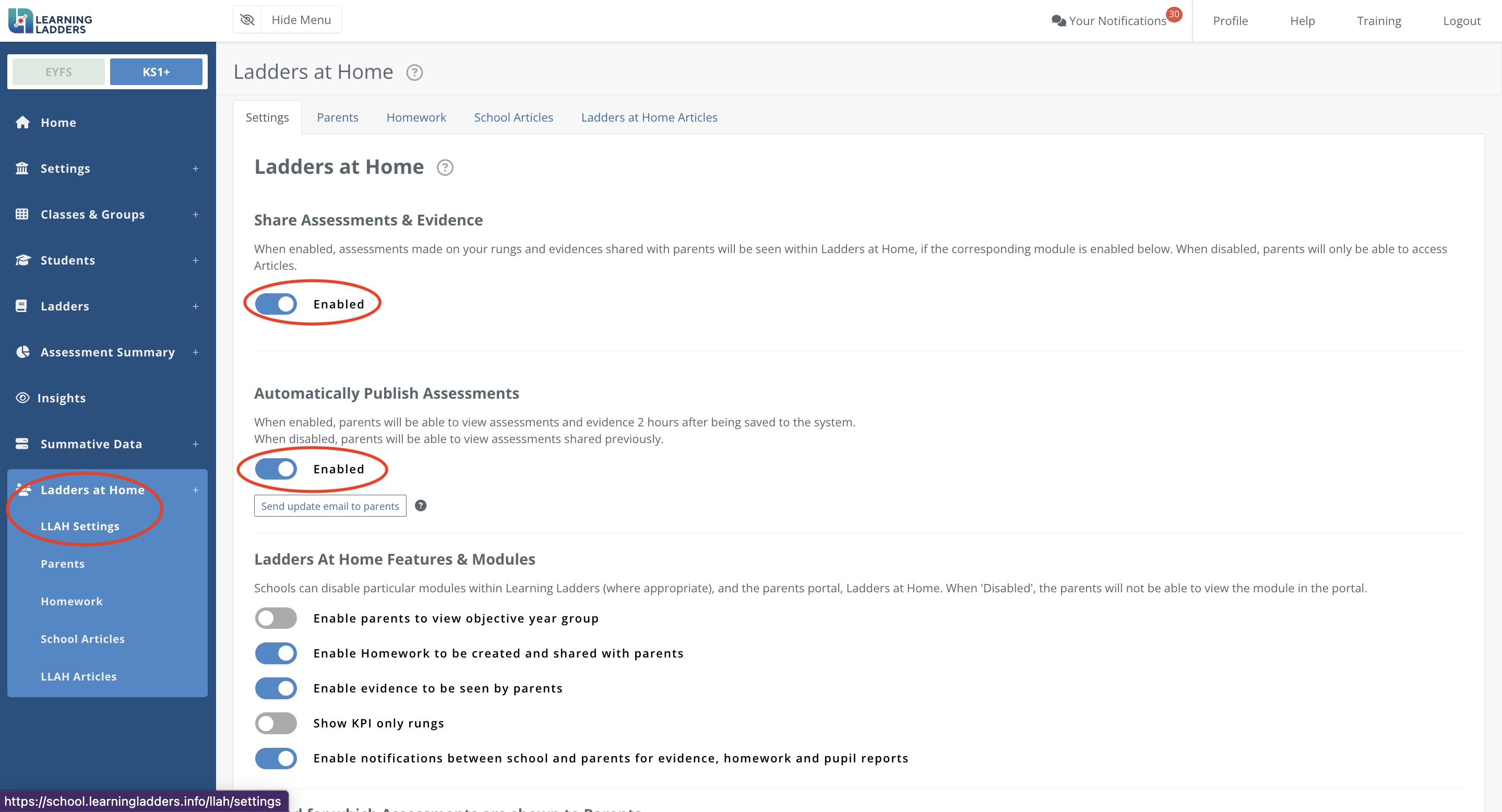
A second setting called 'Automatically Publish Assessments' will appear.
'Enabled' means that parents will view assessments and evidence 2 hours after a teacher records this on the system. Parents do not receive an email, they will see the number of learning goals shared upon logging in.
'Disabled' means that an admin user will manually need to click 'Share now and email parents'. There is a date and time stamp to inform the admin user of the last time learning goals were shared, as well as the number of assessments to be shared.
Other settings relating to learning goals
- Schools have the option to disable sharing an objective's related year group.
- Schools can choose to only shared learning goals marked as a KPI (What is a KPI?)
- Schools can decide the academic year they would like to share assessment from e.g. only assessments recorded this academic year.
- Schools decide which subject's assessments will be shared with parents. This setting also controls the subjects for Evidence and Homework.
Related Articles
What Information is Shared with Parents in Learning Goals?
Read our 'Launching Ladders at Home' article to follow the simple steps to launch. What are Learning Goals? Learning goals are the learning objectives students are being taught and assessed against in the school's curriculum. The sharing of a ...Two-way Communication Settings (Admin Users Only)
Watch the video or read the article below to find out more about two-way communication settings: Schools can decide to 'enable' two-way notifications between teachers and parents. An admin user clicks on 'Ladders at Home' and scrolls down the ...Enhanced User Permissions (Admin Function Only)
This article provides insights into Enhanced User Permissions and how an Admin user can request Enhanced User Permission rights. Watch the video below, or read on to find out more about Enhanced User Permissions. What are Enhanced User Permissions? ...Primary Parent Guide for Ladders at Home
When you're ready to launch it is useful to share a parent guide for Ladders at Home. The attached guide explains the optimal browser to access the site, how to login and view information about their child's learning. The guide is an editable word ...A Guide to Launching Ladders at Home
Welcome! You've decided to launch Ladders at Home in your school as part of your whole school approach to parental engagement and with a wealth of research showing the benefits of ongoing, consistent parental engagement, there has never been a better ...